Appearance
Markup Layers
Overview
Markup layers contain hand-drawn features and text that are stored within the Map. Typically the information is only relevant for a short period of time or forms part of a business process.
For example:
- Details reported from the field regarding an emergency incident
- An area of interest when reporting damage to a building or other asset as part of an online reporting web application
Markup features include lines, polygons, circles, marker points, arrows and annotation text.
📄 Note
Markup layers resemble layers created from Editable Datasets, however markup is stored in the map, while Editable Datasets store features in a separate, shareable dataset.
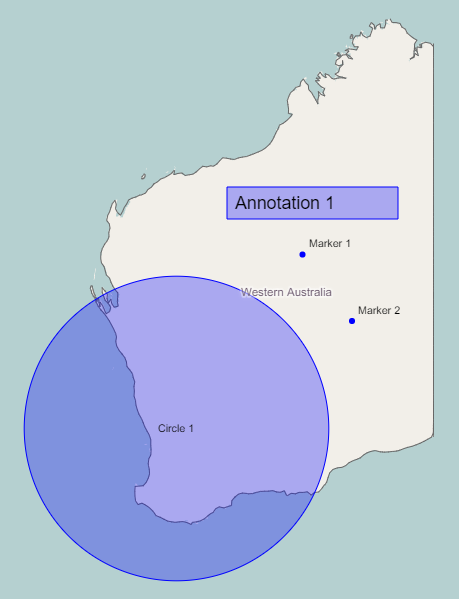
Adding a Markup layer
To add a Markup Layer:
- Click Layers in the sidebar
- Click Add
- Click Markup Layer
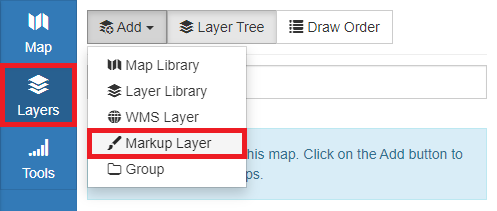
Adding a Markup Feature
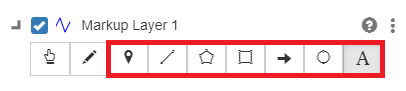
| Feature type | Description |
|---|---|
| Create Marker |
|
| Create Line |
|
| Create Polygon |
|
| Create Rectangle |
|
| Create Arrow |
|
| Create Circle |
|
| Add annotation text |
|
At any point while drawing a markup shape, you can press the Escape key to cancel the drawing.
📄 Note
Styling is applied to each markup layer and not per feature.
Editing a Markup Feature
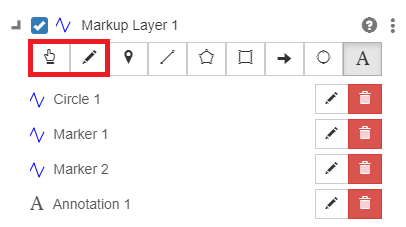
| Edit type | Description |
|---|---|
| Move tool |
|
| Edit tool |
|