Appearance
User Settings
User Settings are preferences which are saved to the user; this means they will not affect any global defaults but will persist if accessing Mapworks from another computer.
To configure user settings:
- In the sidebar, select the Settings Tab
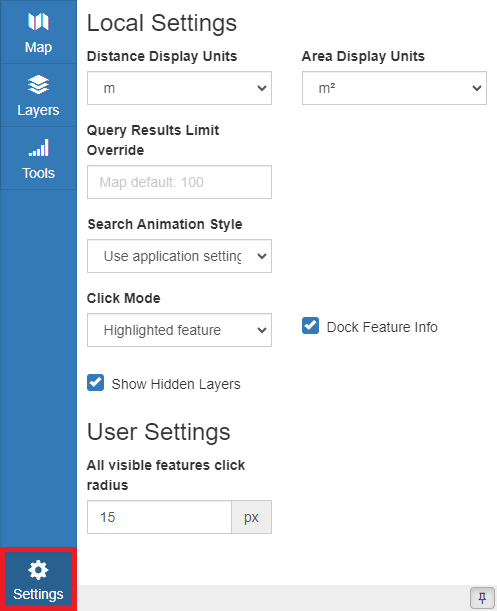
- All Visible Features Click Radius – size of the space that is evaluated when the Feature Information click mode is set to All Visible Features. The primary use case is when attempting to click small features when viewing on high resolution monitors