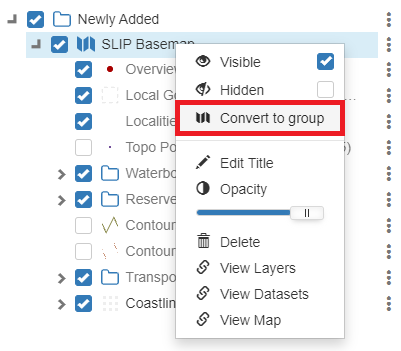Appearance
Map Library
Overview
The Map Library enables you to bring other maps into the current map. Once added, there are two ways to use the included map content:
Leaving the map as a read-only reference, which brings the latest copy of the original map into the current map every time it is loaded. This enables you to keep its content up-to-date.
Converting the map to a group, which copies in the underlying Layers and Datasets individually, enabling you to make styling and other changes to them within your map. Note that once converted to a group, the map will no longer receive updated changes made to it by the original author.
Adding a Map
To add a map:
- In the sidebar, select the Layers Tab
- Click Add
- Click Map Library
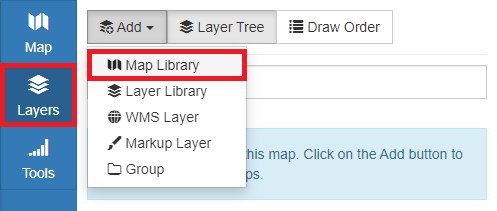
- Use the free text search bar and/or the layer filters to locate the desired layer(s)
The following filters are available:
- All – All layers that you have find permission for
- My Content – Layers that you are the owner of
- Organisation's Content – Layers owned by other members of your organisation
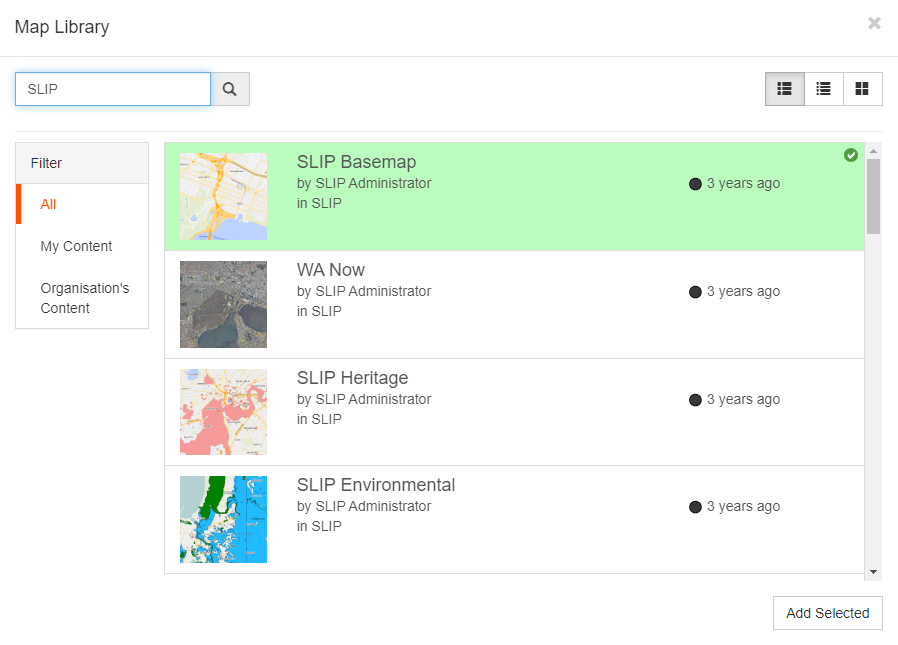
- Select one or more Maps
- Click Add Selected
Modifying a Map
The content of a Map can be viewed but is initially read-only. To modify a map, it must be converted to a group.
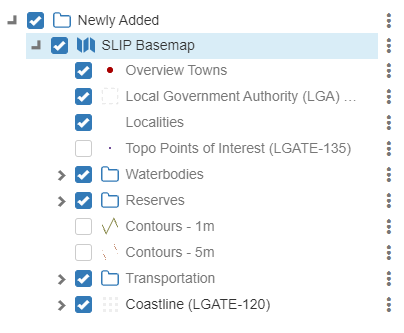
To convert a Map to a group:
- Right-click on the Map
- Click Convert to group