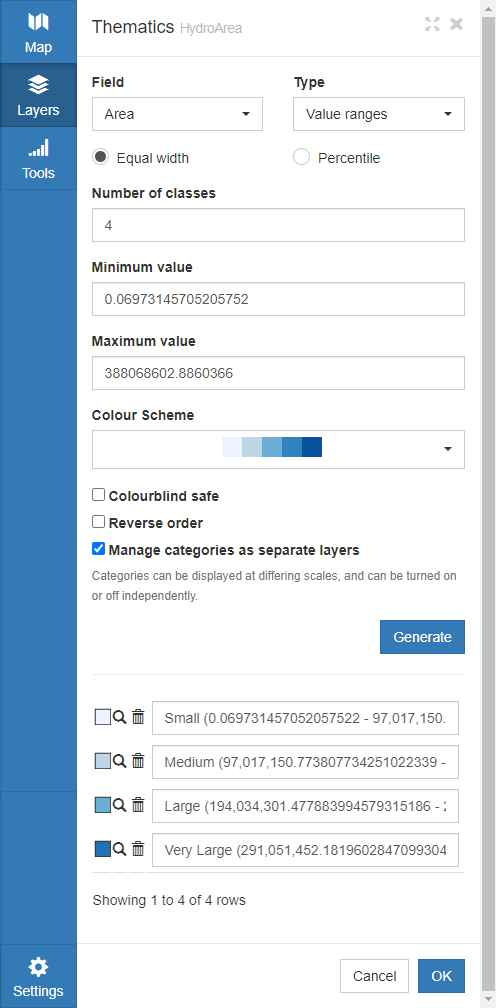Appearance
Thematics
Thematics use query clauses to separate features within a layer into categories which can be configured and styled individually. Thematic classes inherit the parent layer's properties and display zoom scale but can be adjusted individually if managed as separate layers.
Thematic subclasses can be generated automatically by clicking Thematics or done manually by clicking Create Theme to add user defined categories one at a time.
To add Thematics:
- In the sidebar, select the Layers Tab
- Right click the layer and click Thematics
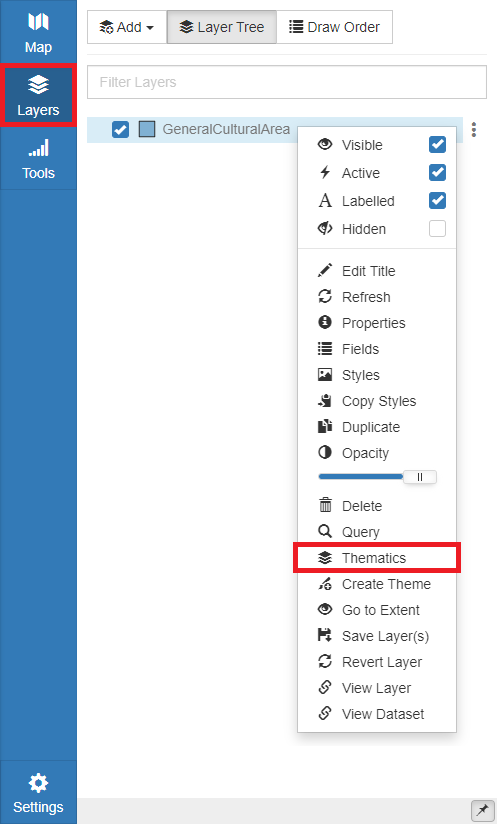
- Select a Field and Type, then click Generate
- Unique values – creates a thematic class for each unique value for up to a maximum of 250 categories
- Value ranges – creates classes evenly distributed between a min/max range.
📄 Note
Fields must be set as "Queryable" to appear here. See Creating a Dataset
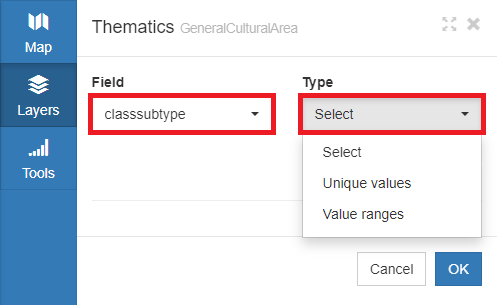
- Select a colour scheme from the drop-down list or manually style each category by clicking Edit Style
- Colourblind safe – more saturated colours are used
- Reverse order – reverses the order of the class colours
- Manage categories as separate layers – each class is regarded as it's own layer allowing properties and display zoom scale to be configured independently
📄 Note
Theme Query and Styling for each class may be adjusted later.
Unique Values:
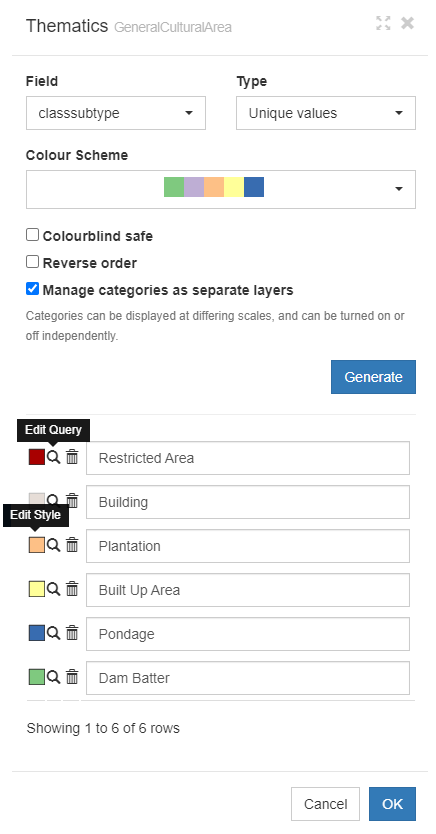
Value Ranges: