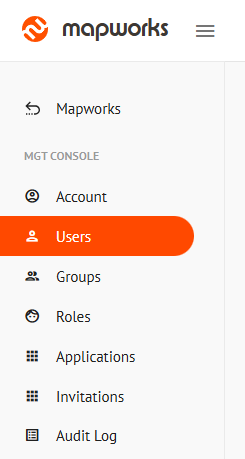Appearance
Users
The Users page displays the users who belong to your organisation and their roles, activity status, and last login date.
User Managers and Organisation Administrators can add, modify or remove users here as well as download the user list as a CSV file by using the orange buttons on the right.
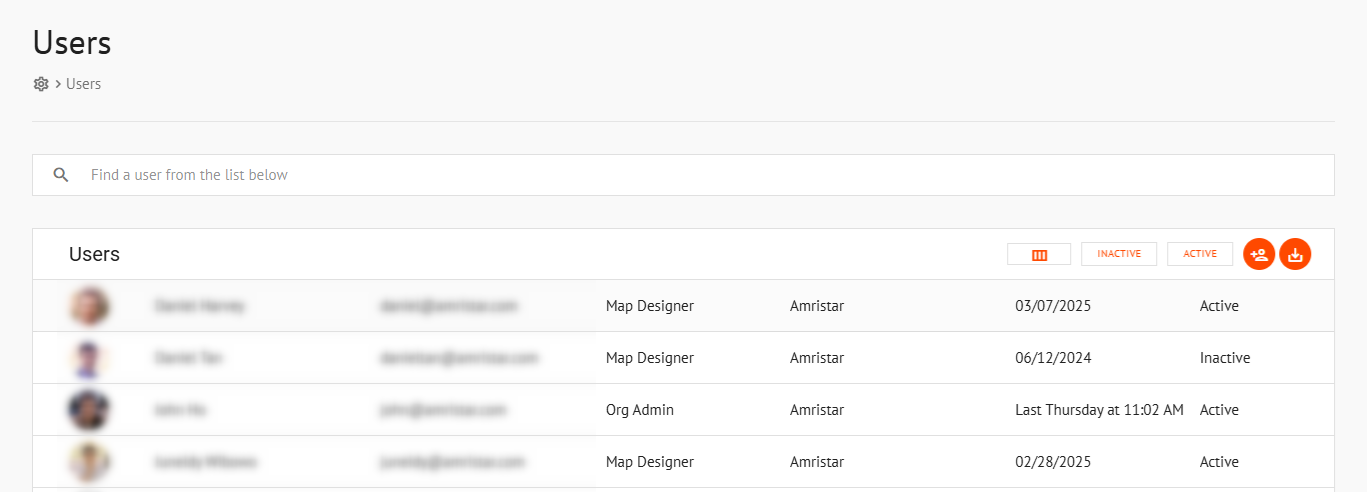
To access the users page:
- In Mapworks UI, click Mgt Console in the bottom left
- Click Users