Appearance
Creating a connection from database
Overview
Mapworks can pull data from a PostgreSQL or SQL Server spatial database. Note that the Mapworks server needs to be able to connect to these databases.
Supported database types:
Creating a PostgreSQL connection
- Click the Create Connection "+" symbol, or select the Connections Tab and click New
- Click on the PostgreSQL icon
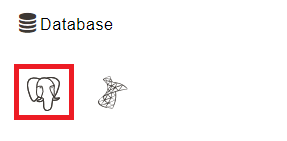
- Enter the database connection details
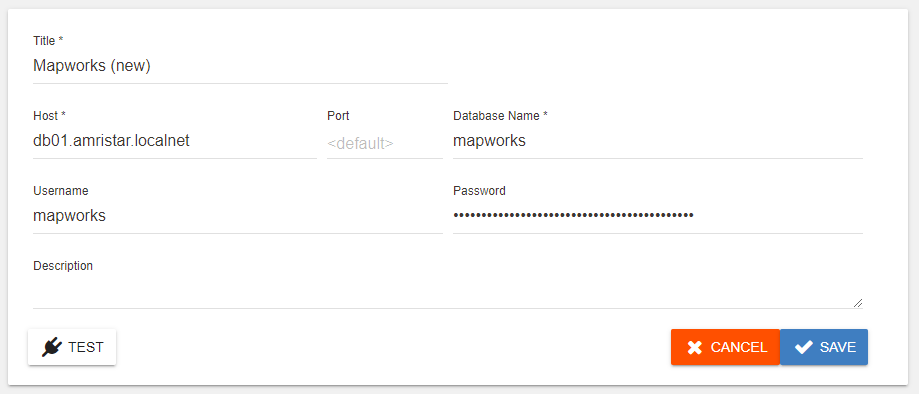
- Optionally, click Test to confirm the connection is valid
- Click Save
Creating an SQL server connection
- Click the Create Connection "+" symbol, or select the Connections Tab and click New
- Click on the SQL Server database icon
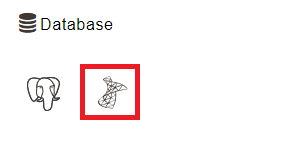
- Enter the database connection details
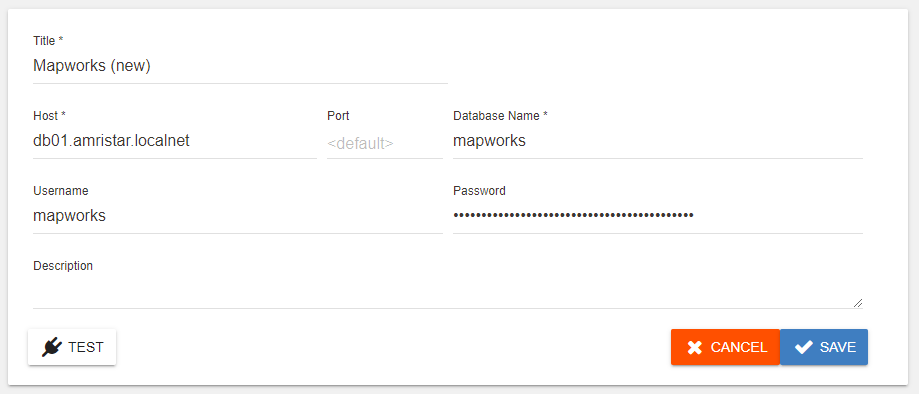
- Optionally, click Test to confirm the connection is valid
- Click Save