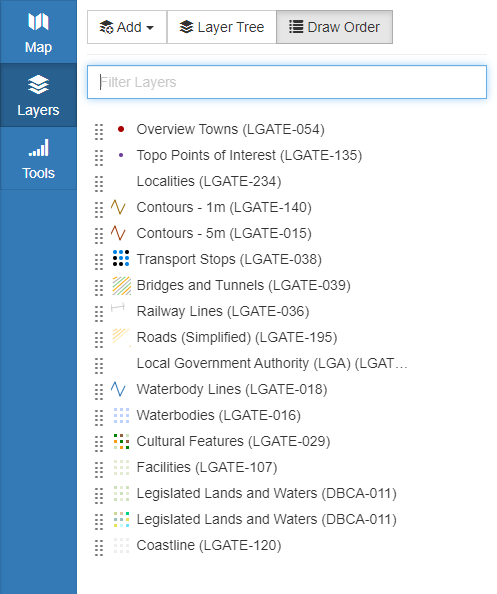Appearance
Organising Layers
Layer Tree
The Layer Tree is the where you organise the layers that you want to display on the map.
Layers which are visible at the current zoom scale appear in black, while layers which are not are displayed in grey.
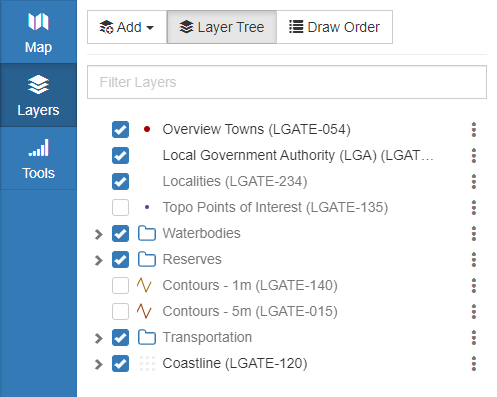
Groups may be added to gather similar layers into logical groupings or for general accessibility. Drag and drop layers to place them into or out of groups or to rearrange the order.
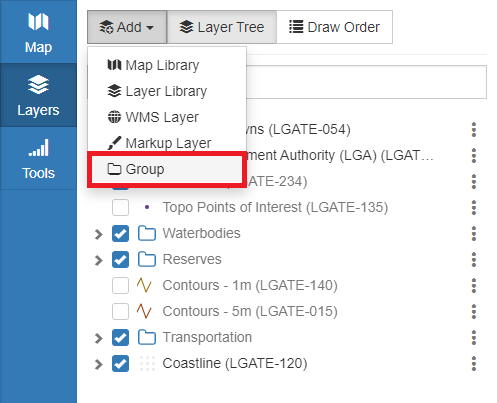
Draw Order
Draw Order refers to the order in which layers are stacked on the map and affects visibility of layers. Opaque layers drawn on top of other layers may hide the features beneath them. New layers are placed at the top of the draw order for ease of access.
To rearrange the draw order, simply click and drag the layers to a new position.