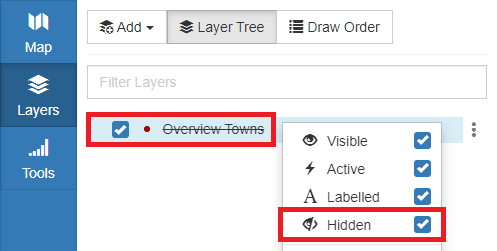Appearance
Local Settings
Local Settings are user preferences which are stored in the browser; this means they will not affect any global defaults and will be lost if accessing Mapworks from another computer.
To configure local settings:
- In the sidebar, select the Settings Tab
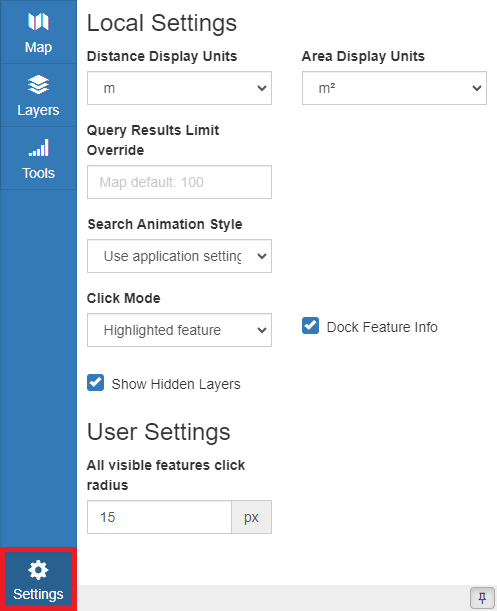
- Distance Display Units – Units used for line distance measurements
- Area Display Units – Units used for polygon area measurements
- Query Results Limit Override – Override the map default for number of query results displayed
- Search Animation Style – Toggle animation for Go to Extent
- Click Mode – How the Feature Information tooltip is displayed when a left-click selection is made
- Dock Feature Info – Toggle whether the Feature Information appears as a tooltip in the map or docked in the sidebar
- Show Hidden Layers – Display hidden layers in the Layer Tree with strikethrough style