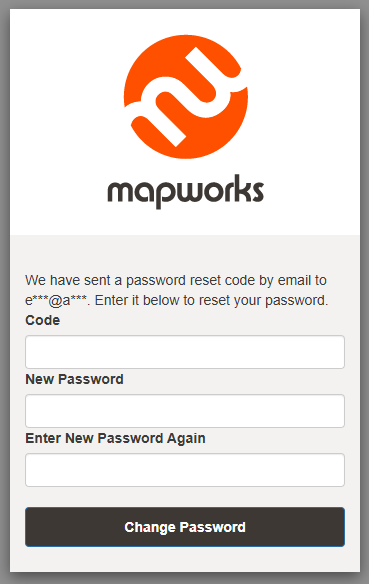Appearance
Resetting Your Password
This section outlines the procedure for resetting your password, which is applicable to Mapworks accounts authenticated via username/password and not to those using Single Sign-On (SSO).
To reset your password:
- Start the sign-in process by navigating to your organisation's domain
- Click Forgot your password
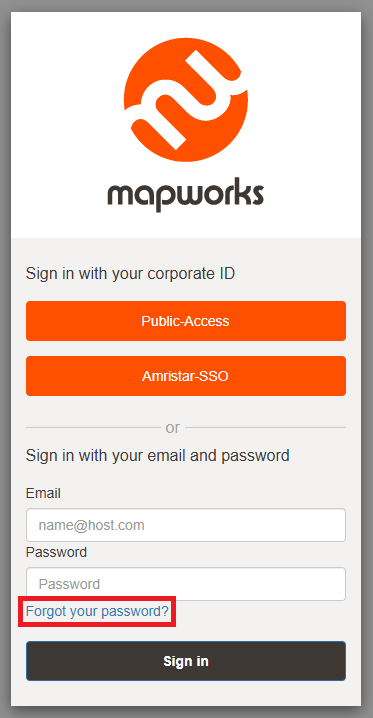
- Enter your email and click Reset my password
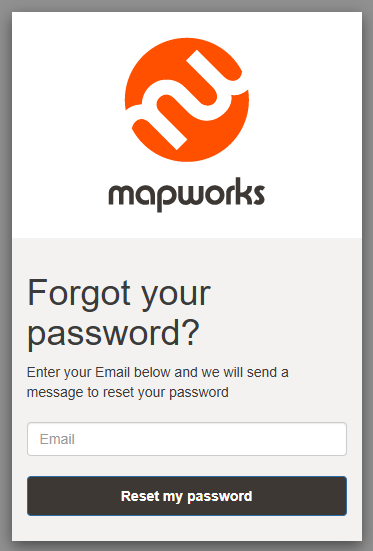
- Check your email for the password reset code
- Enter your new password and click Change Password