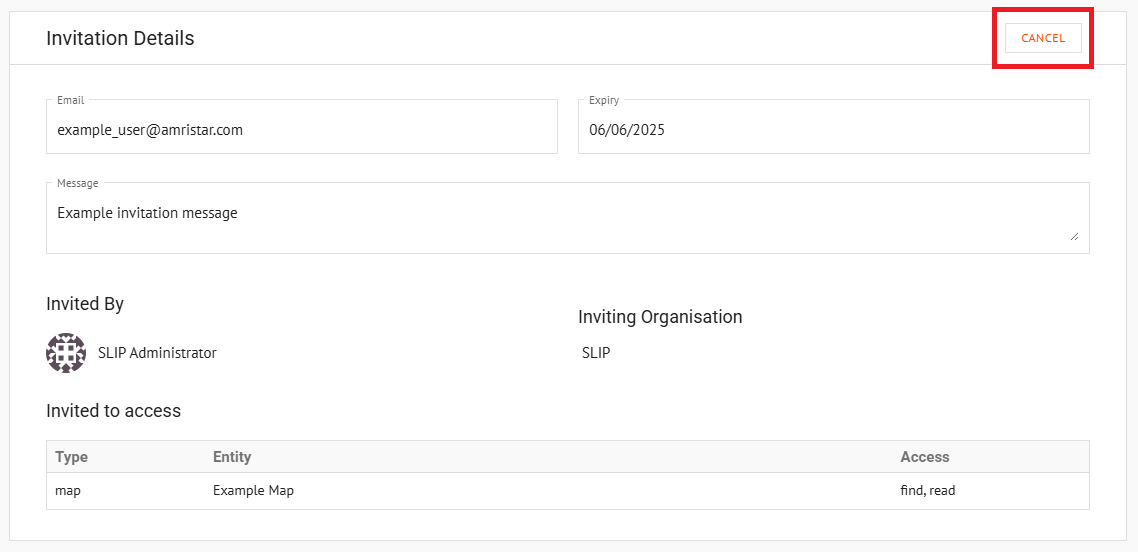Appearance
Invitations
Overview
The Invitations page in the Mgt Console is where invitations are managed and received. Invitations provide a method for sharing Maps and other entities with users in different organisations.
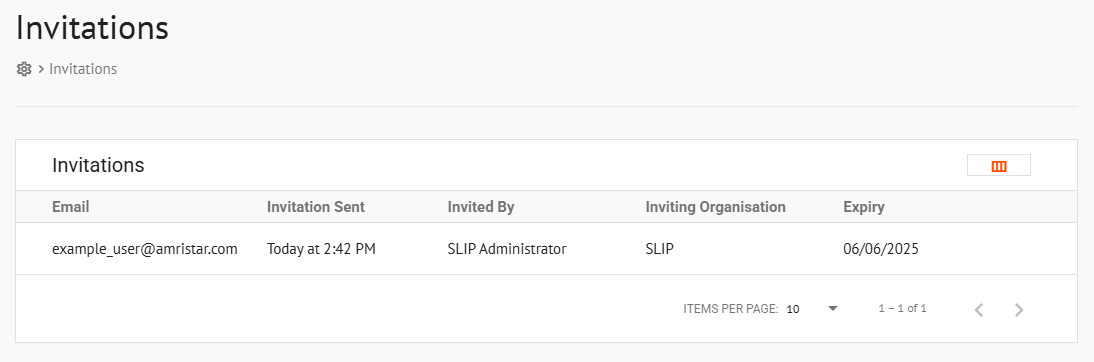
To access invitations:
- In Mapworks UI, click Mgt Console in the bottom left
- Click Invitations
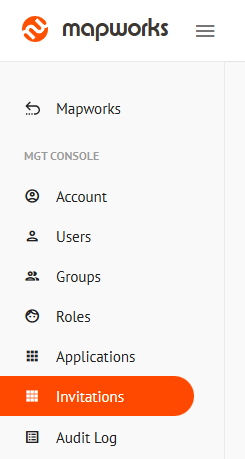
Sending an invitation
Invitations are created using the Sharing Settings modal in Mapworks UI.
To send an invitation:
In Mapworks UI, choose a Map/Layer/Dataset/Connection
Click Sharing
Enter an email address into the search box
📄 Note
Invitations can be sent to new or existing users.
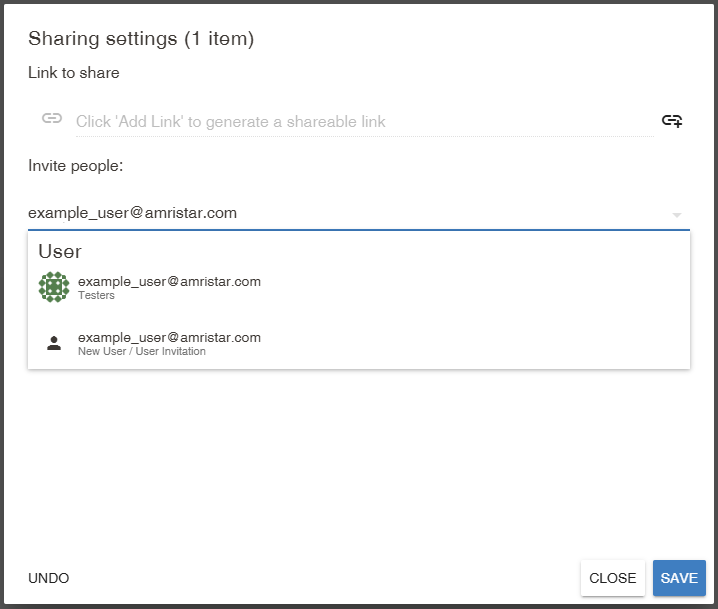
Pending invitations are also displayed with the sharing settings.
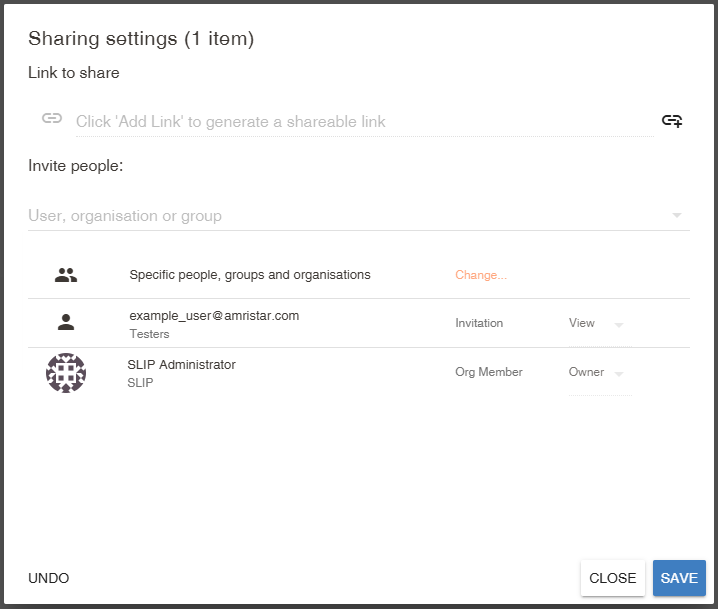
Receiving an invitation
Invitations can be accepted or rejected in the Mgt console.
To respond to an invitation:
- Click on an invitation
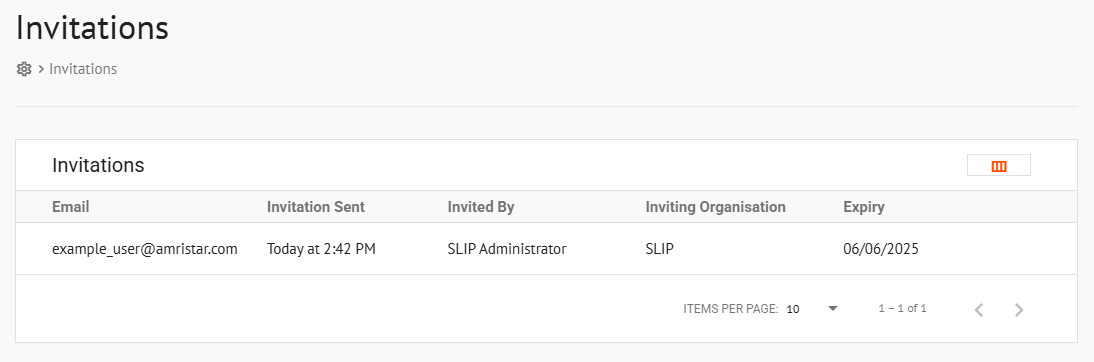
- Click the buttons in the top right to Reject or Accept
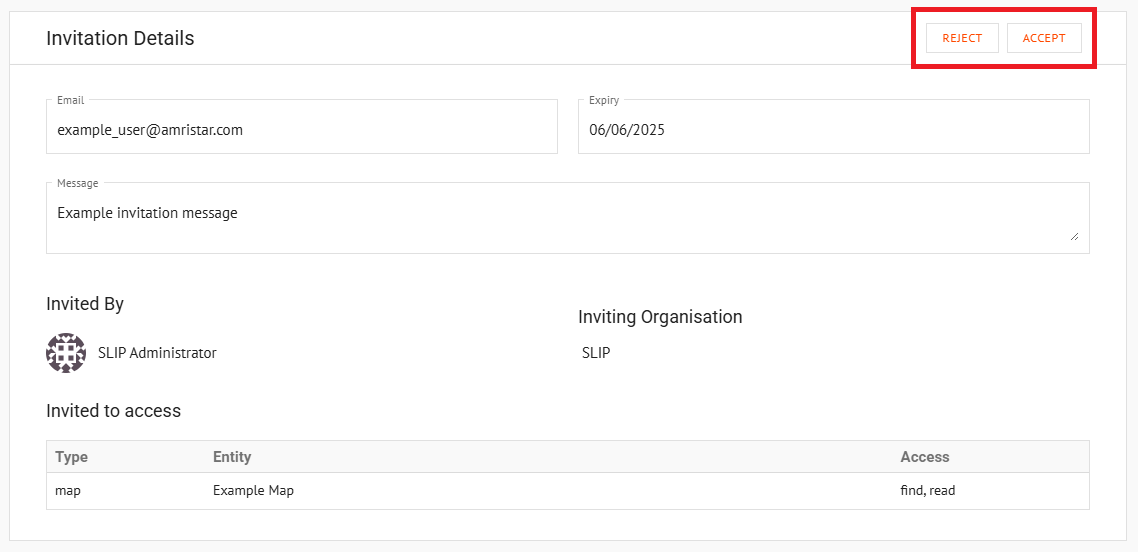
Managing Invitations
Pending invitations can be viewed by users to check their status, and be withdrawn. Organisation Administrators can view the details of all pending invitations within the organisation and cancel them.
To cancel an invitation:
- Click on an invitation
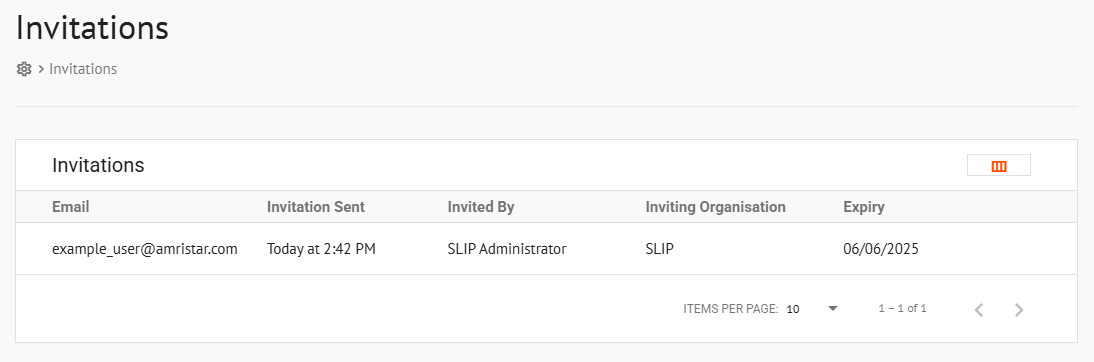
- Click Cancel button in the top right