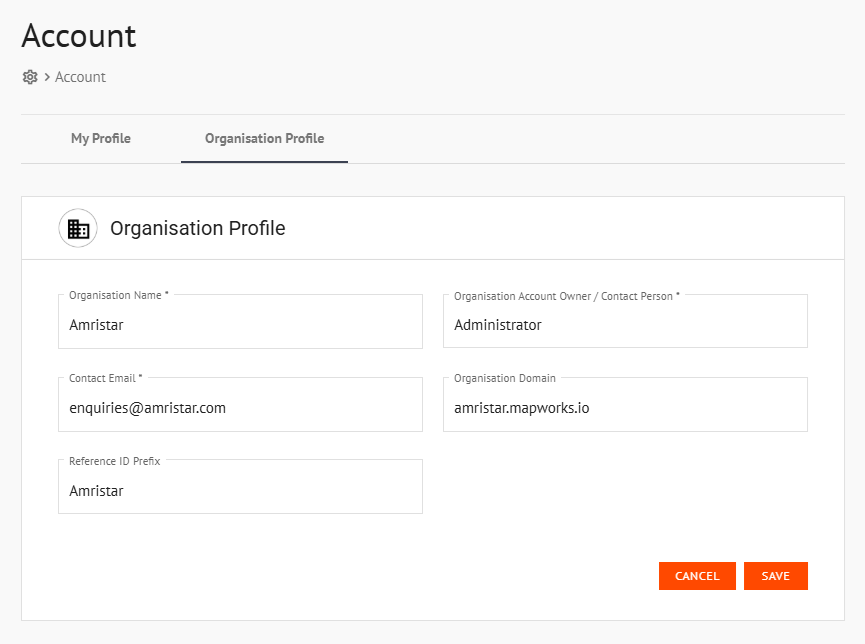Appearance
Account
Overview
The Account page displays information related to your user and organisation.
To access the account page:
- In Mapworks UI, click Mgt Console in the bottom left
- Click Account
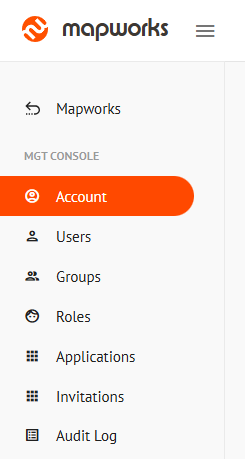
My Profile
The Profile Tab displays the following details about your user:
| Field | Modifiable | Description |
|---|---|---|
| First Name | ✓ | The user's first name. |
| Last Name | ✓ | The user's last name. |
| Display Name | ✓ | The name displayed to other users. |
| ✗ | The user's email address. | |
| Role | ✗ | The user's role, which determines their permissions within Mapworks. See Roles for further details. |
| User Attributes | ✓ | Additional custom information about the user stored as key-value pairs. |
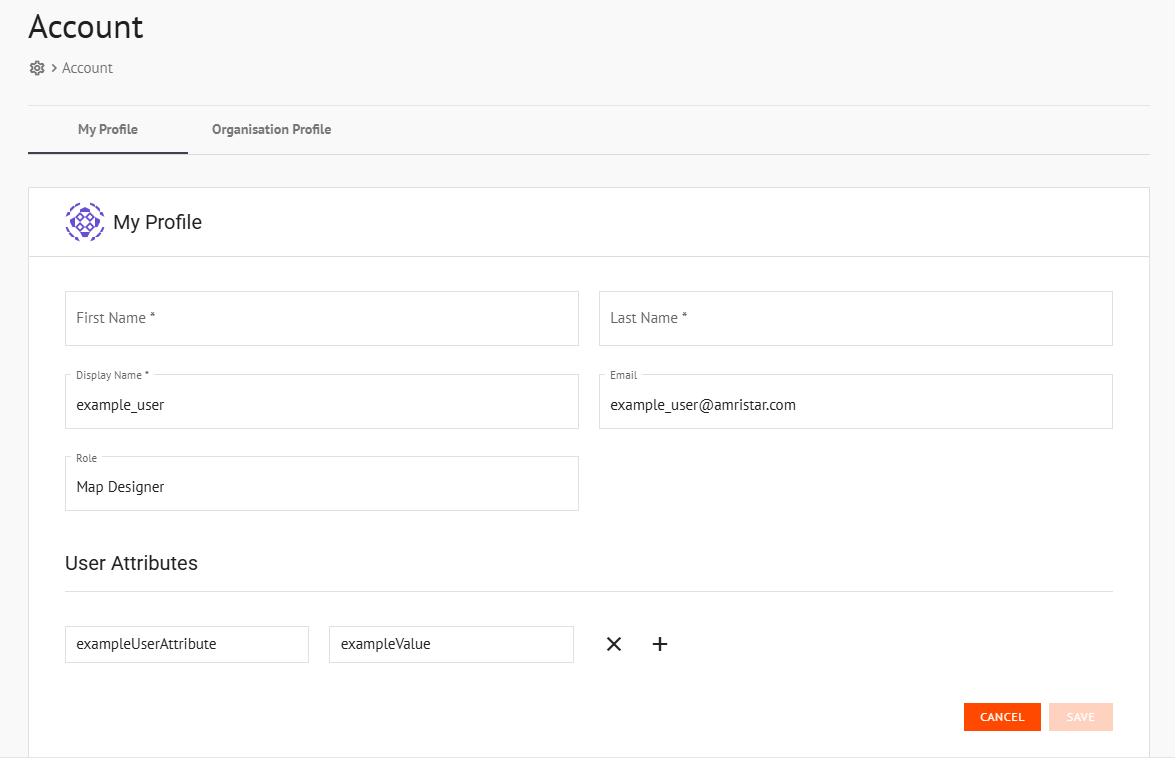
Organisation Profile
The Organisation Tab displays details about the organisation you are a part of, as well as contact details for the owner or primary contact person.
📄 Note
Fields marked with ✓ are modifiable by Organisation Administrators. Fields marked with ✗ are not modifiable by users in this context.
| Field | Modifiable | Description |
|---|---|---|
| Organisation Name | ✓ | The display name of the organisation in Mapworks. |
| Organisation Owner / Contact Person | ✓ | The owner or primary contact person for the organisation. |
| Contact Email | ✓ | The contact email for the organisation. |
| Organisation Domain | ✗ | The specific domain name configured for your organisation, serving as its primary web address to access the application. |
| Reference ID Prefix | ✓ | A unique code which is automatically added as a prefix to the Reference IDs of all groups created within the organisation. |