Appearance
Field Dictionaries
Overview
Field dictionaries translate a list of data codes to human readable values for use in Feature Information tooltips, Labels, and Free Text Search Results.
📄 Note
Field Dictionaries can function with strings and numbers, although strictly both are treated as strings.
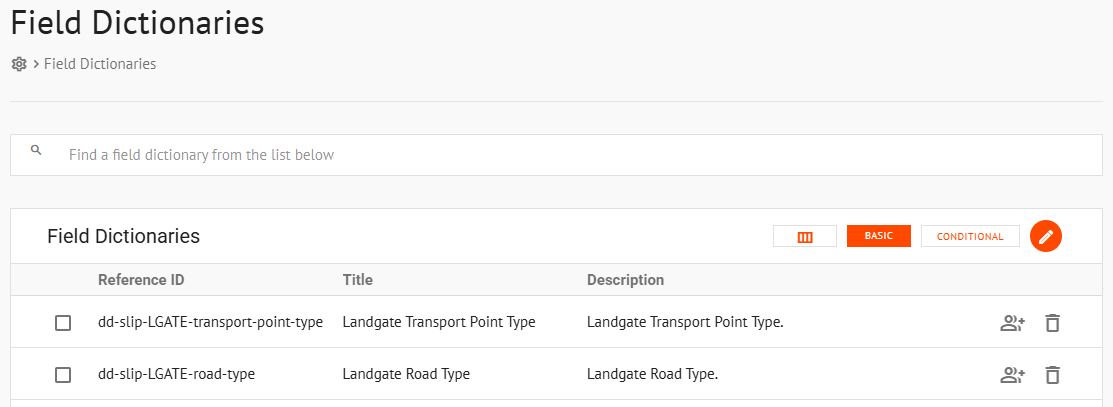
To access field dictionaries:
- Go to Mapworks UI
- Click Mgt Console in the bottom left
- In the sidebar, click Field Dictionaries
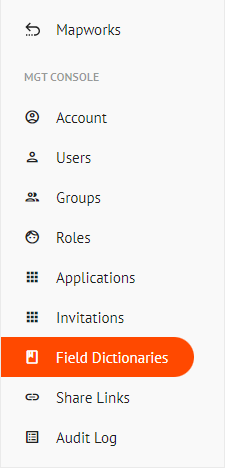
Creating Field Dictonaries
Field Dictionaries can be manually created or imported from a CSV file.
To create a field dictionary:
- Click the Create Field Dictionaries icon on the right
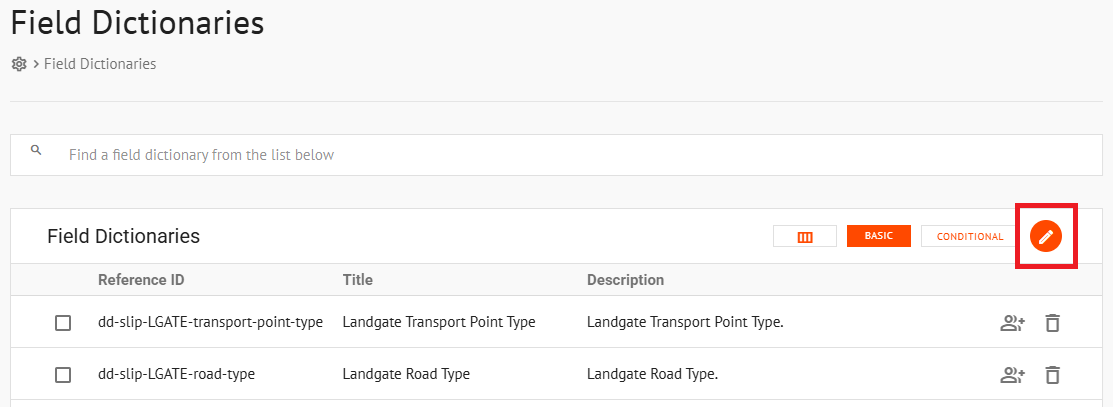
- Enter the dictionary values following the pattern (Code, Dictionary value)
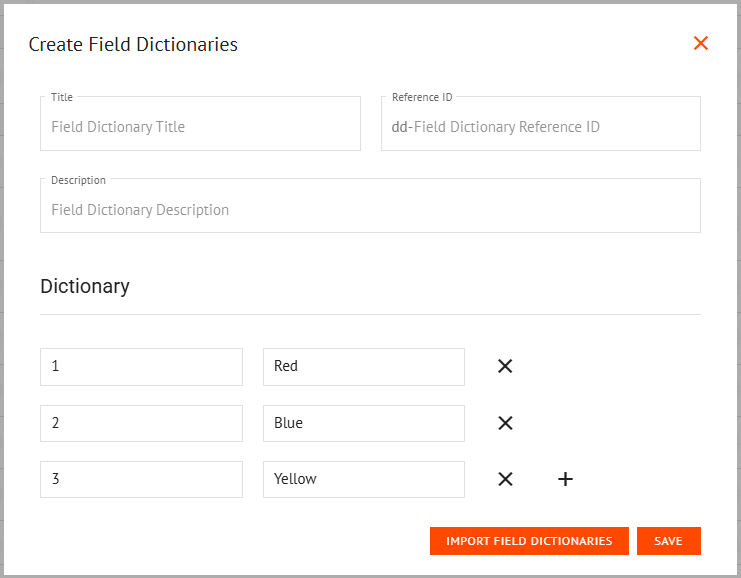
Alternatively, click Import Field Dictionaries to import the dictionary as a CSV file
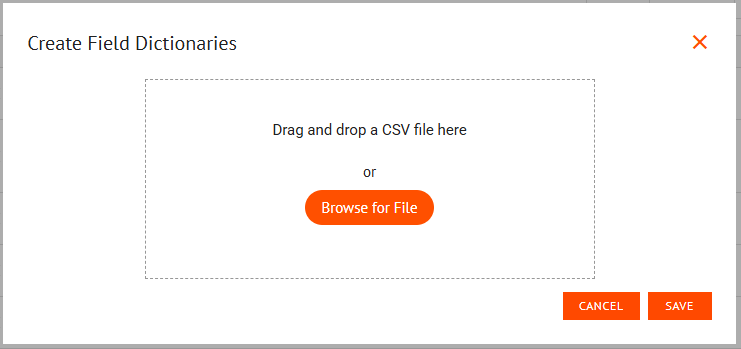
When importing field dictionaries by CSV, multiple dictionaries can be imported as single file using the format pictured below:
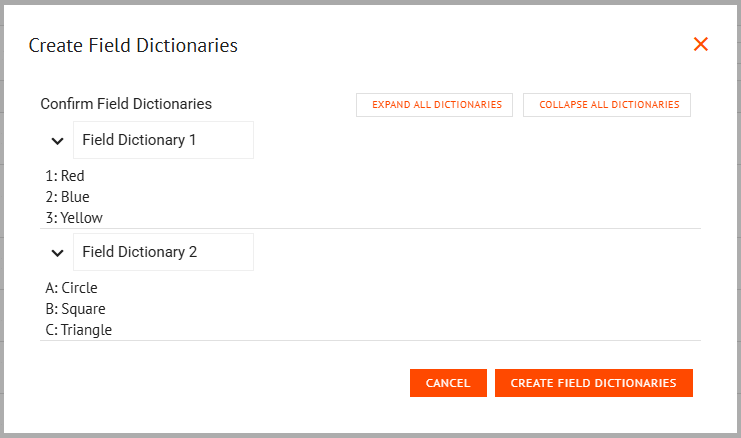
Conditional Field Dictionaries
Multiple dictionaries can be assigned to a field with a condition that checks another field's value to determine which dictionary is used in each case.
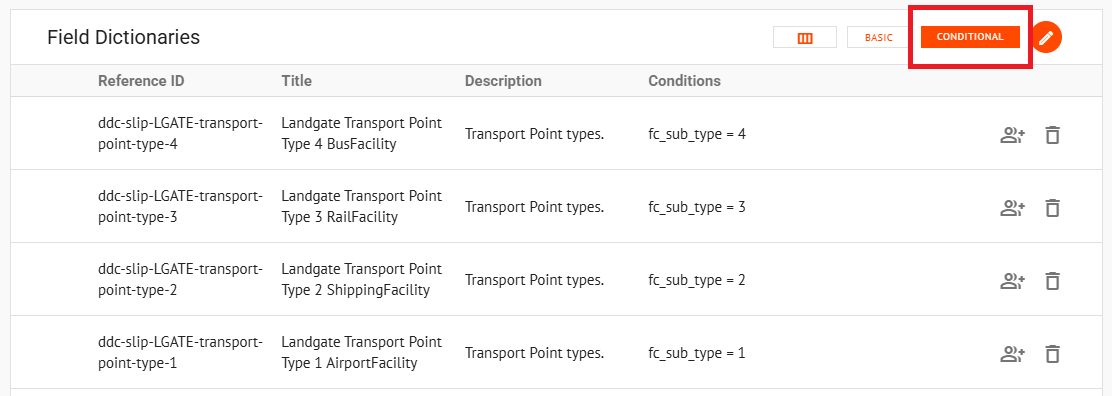
To create conditional field dictionaries:
- Create a basic field dictionary for each condition
- Select the dictionaries and click the Create Conditional Field Dictionaries button on the right to convert them to be used conditionally
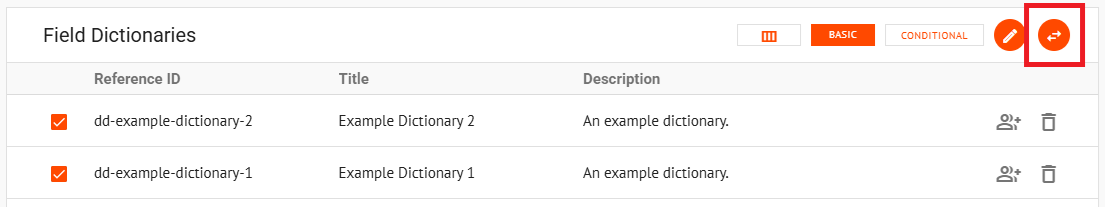
- Enter a condition to each dictionary
- Click the Add button
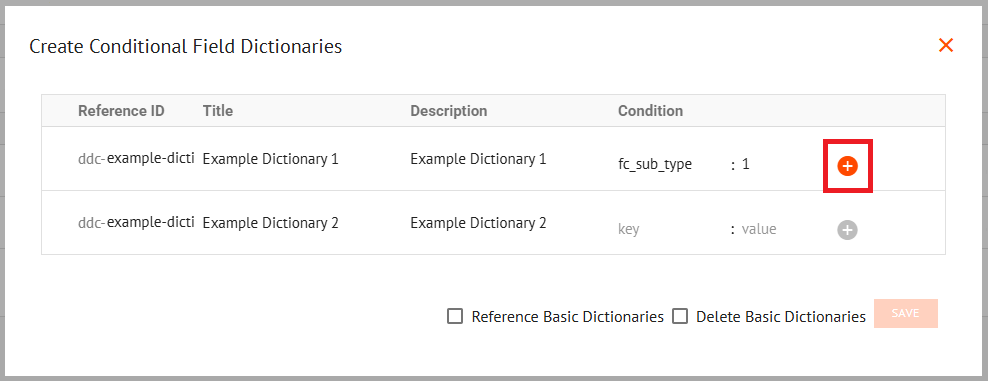
Check one of the boxes to decide what happens to the Basic Dictionaries after the conversion
- Reference Basic Dictionaries — Creates duplicates of the original dictionaries
- Delete Basic Dictionaries — Basic Dictionaries are not retained
Assign all relevant conditional dictionaries to the dataset field
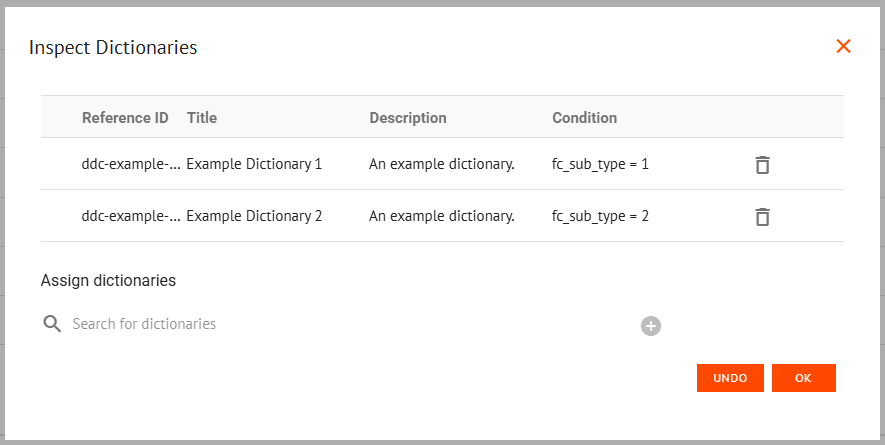
Assigning Field Dictionaries
After creating a Field Dictionary, it must be assigned to the fields for which it is intended. This enables the reuse of a single Field Dictionary across multiple fields or datasets.
To assign field dictionaries:
- Select the dataset in Mapworks UI
- Click Assign Dictionaries

- Click the magnifying glass next to a field
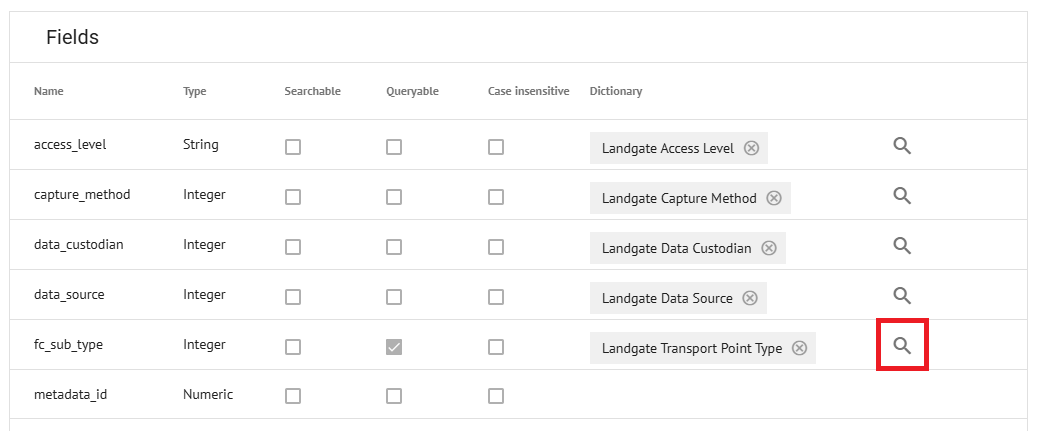
- Search for and select a dictionary from the drop-down list
📄 Note
Conditional Dictionaries are located further down the list, after the Basic Dictionaries.
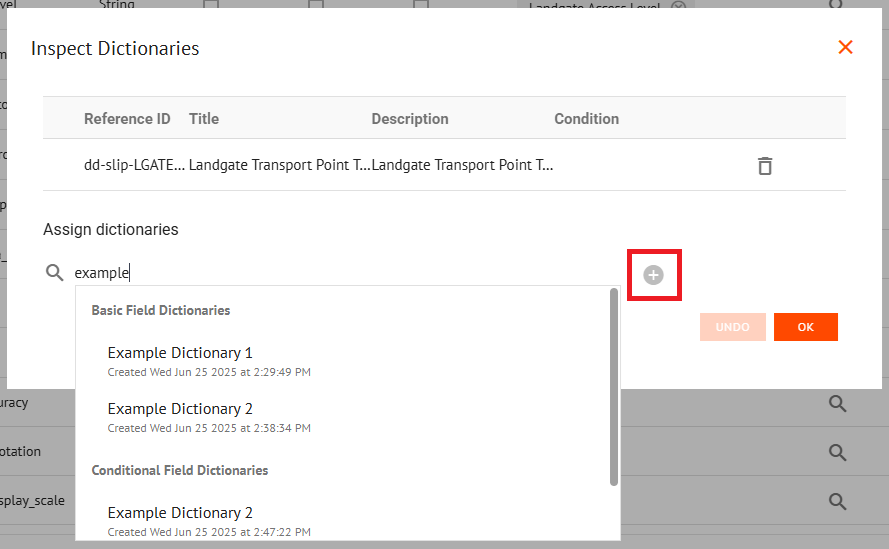
- Click the Add button
- Click OK