Appearance
Audit Log
Overview
The Audit Log records Mgt Console-related actions, providing detailed information about each event. It is accessible only to Organisation Administrators.
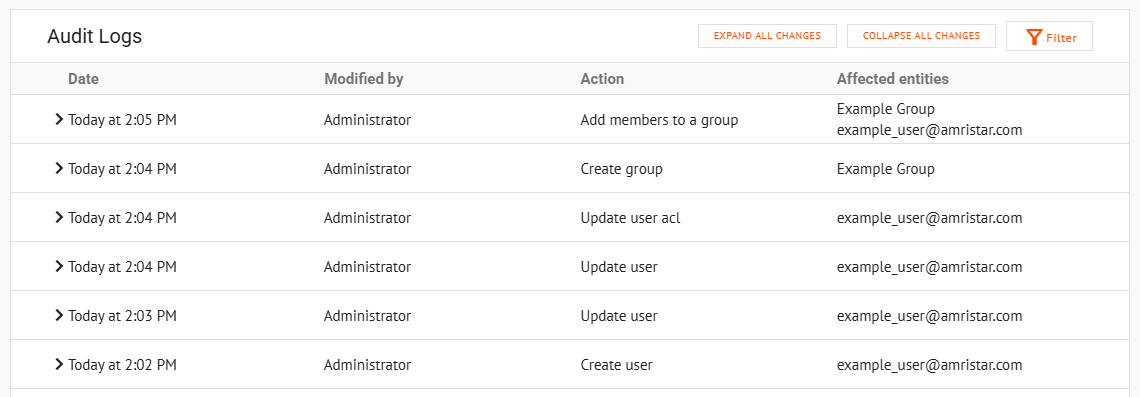
Each event can be expanded to show more details.
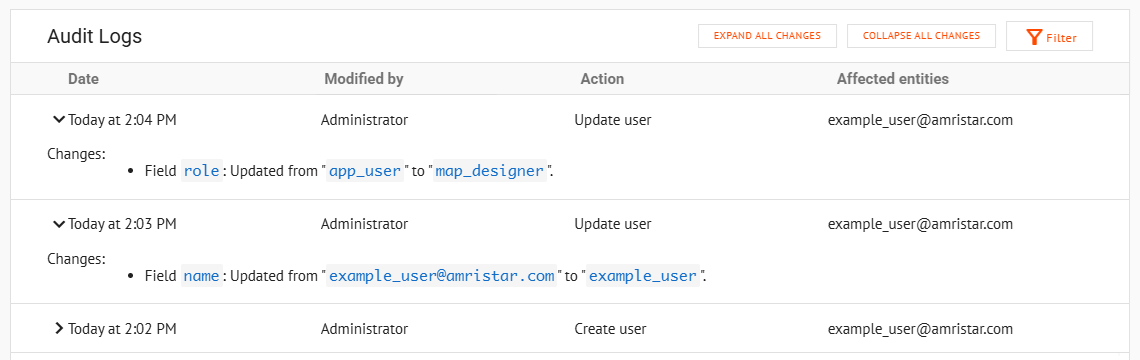
To access the audit log:
- In Mapworks UI, click Mgt Console in the bottom left
- Click Audit Log
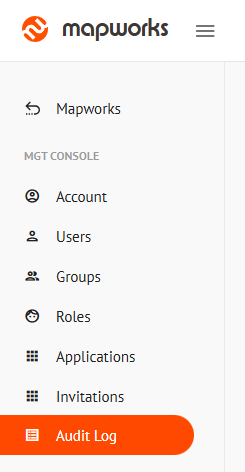
Filtering
Filters can be used to quickly find specific events within the audit log.
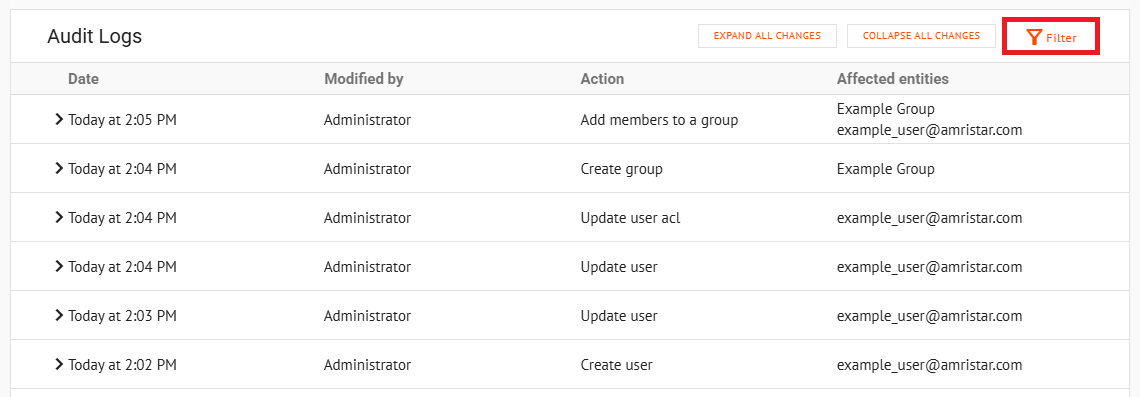
Events can be filtered by the following criteria:
- Date
- Modifiers
- Actions
- Affected entities
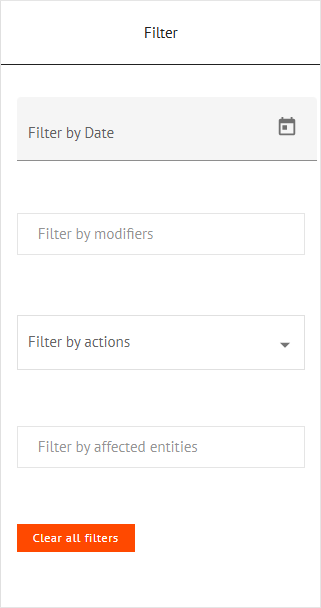
Full list of action types:
| Entity | Action type |
|---|---|
| Application | Update application acl |
| Create application | |
| Delete application | |
| Update application | |
| Groups | Update group acl |
| Create group | |
| Delete group | |
| Update group | |
| Add members to group | |
| Remove members from group | |
| Organisations | Update organisation acl |
| Create organisation | |
| Delete organisation | |
| Update organisation | |
| Users | Update user acl |
| Create user | |
| Delete user | |
| Update user | |
| Soft Delete user |