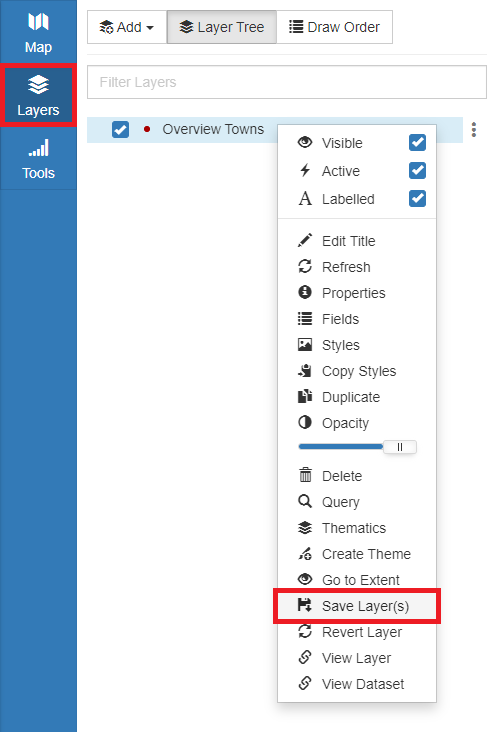Appearance
Saving to Layer
Styling is stored initially only to the map, that is to say a layer will not retain it's styling if added to another map or if removed from the current map. Styling can be saved and stored in the layer which will then be applied whenever it is added to any map.
To save styling to the layer:
- In the sidebar, select the Layers Tab
- Right click on the layer and click Save Layer