Appearance
Creating a Layer
Overview
Layers are always associated with a Dataset (with the exception of Markup Layers and temporary WMS layers). This means when creating a new layer, a Dataset is required.
Layers are only viewed/configured within the context of a map.
Creating Layers directly from Datasets
To create a new layer from an existing dataset:
- Go to Mapworks UI
- Click the Datasets Tab and search for the desired dataset
- Click the Create Layer "+" symbol
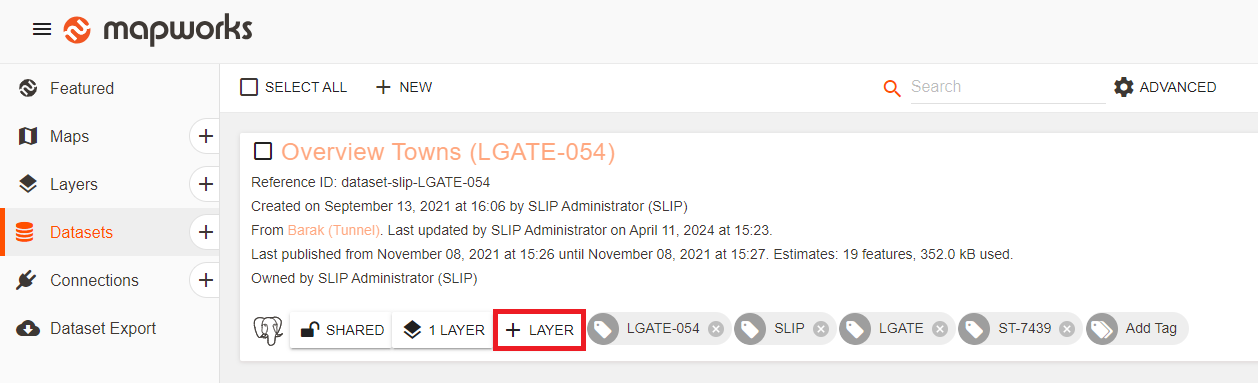
Alternatively:
- Go to Mapworks UI
- Click the Create Layer "+" symbol, or select the Layers Tab and click New
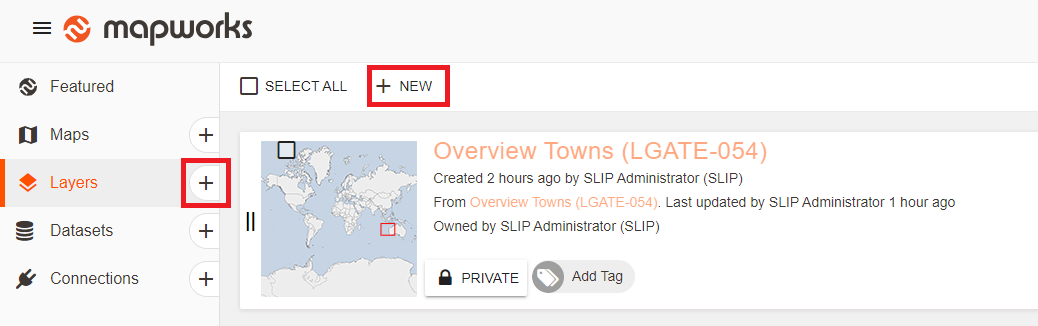
- Select a dataset from the drop-down list
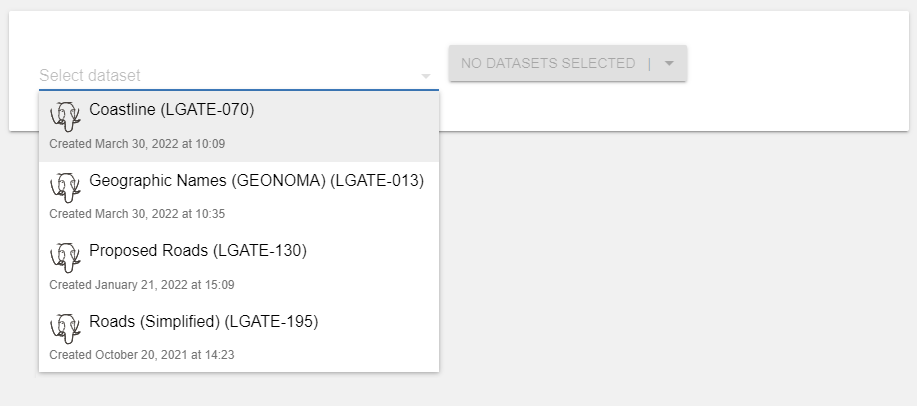
- Click Create Layer
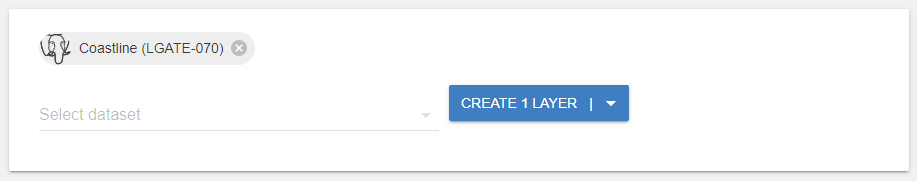
A layer can also be automatically created when a dataset is created.
See: Creating a Dataset