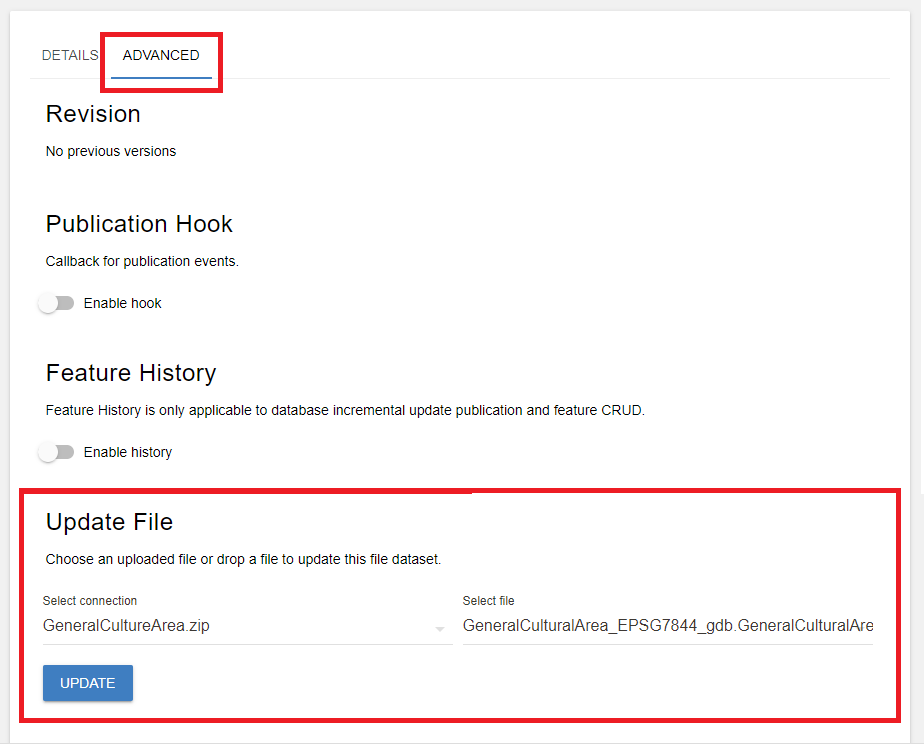Appearance
Updating Connections
Datasets may be re-pointed to different source locations. This can be a new connection or simply another table in the existing connection. Primarily this tool is used to rearrange similar datasets which have changed location or had minor adjustments requiring a new but equivalent underlying table or view to be created. If the composition of the fields/data have changed significantly, a new dataset should be created instead.
For PostgreSQL datasets:
- Select the dataset in Mapworks UI
- Click Advanced
- Enter new connection/table details under Update Connection
- Click Update
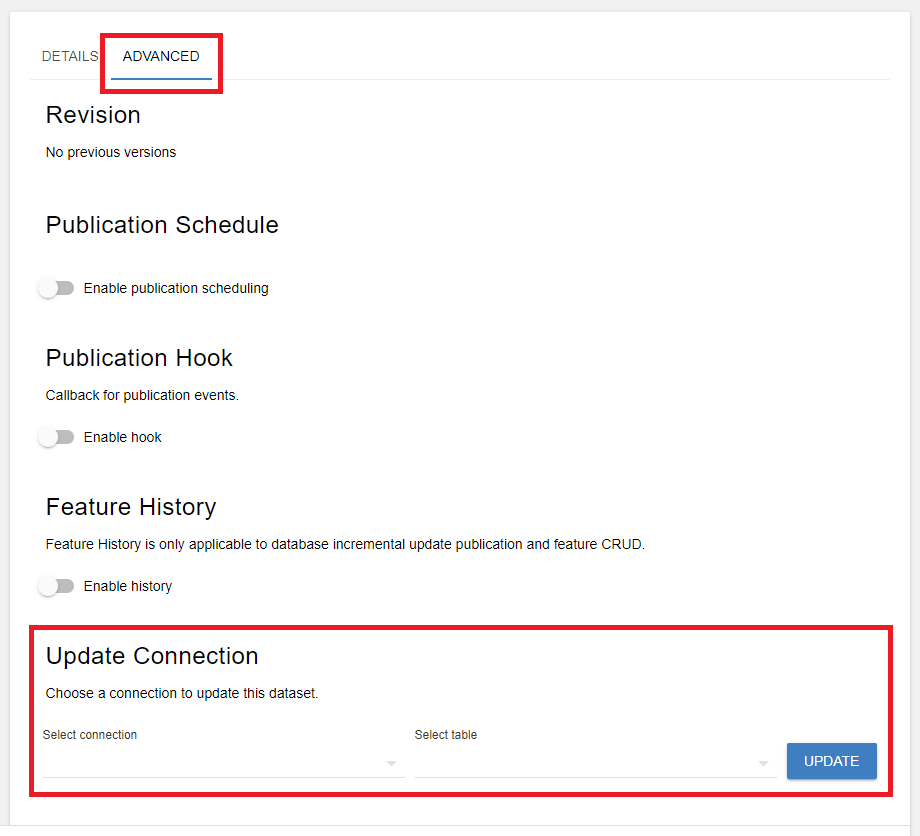
For datasets uploaded by file:
- Select the dataset in Mapworks UI
- Click Advanced
- Enter new connection/table details under Update File
- Click Update