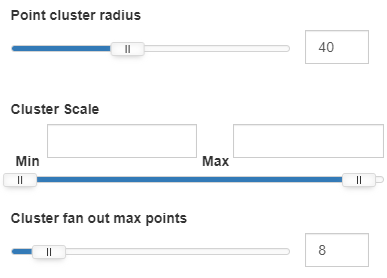Appearance
Clusters
Clusters are used to simplify busy point layers by combining points within a set radius into collapsable groups. When clicked, a cluster will fan out into a customisable number of points which represent the individual points.
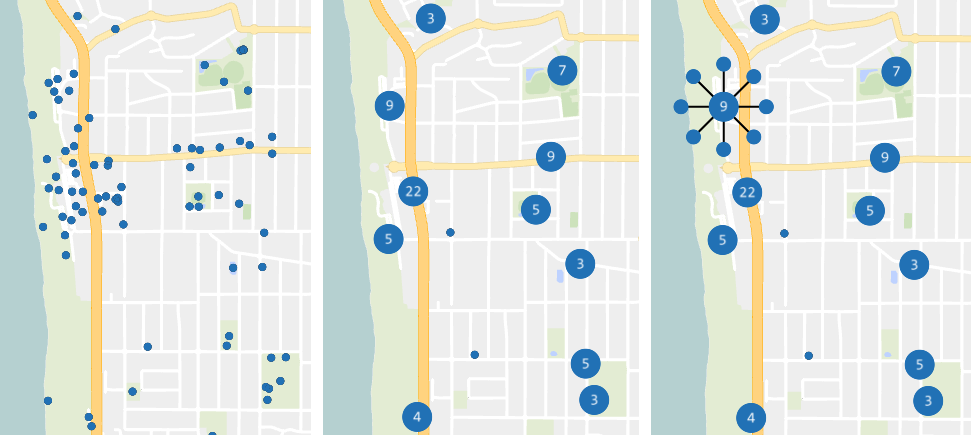
To configure clusters:
Cluster Styling is configured in the Styles Editor
- In the sidebar, select the Layers Tab
- Right click the layer and click Styles
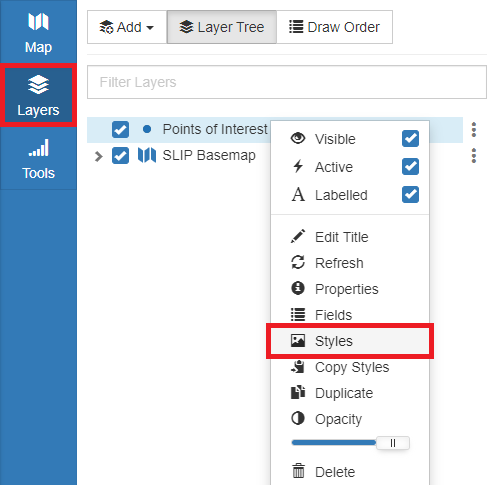
- Click the Clusters Tab
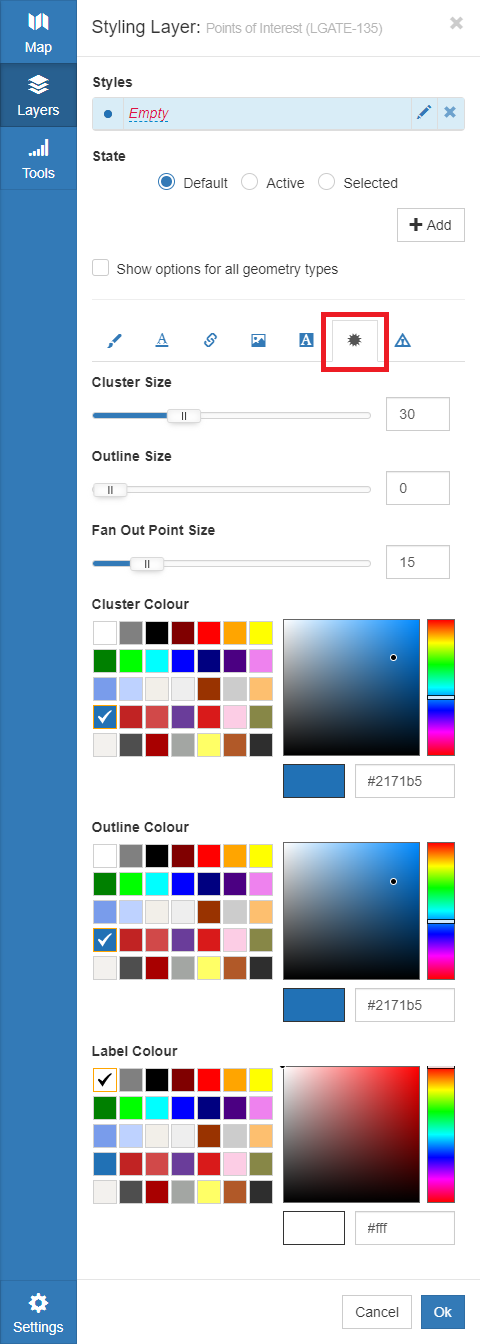
Cluster behaviour is configured in Layer Properties.
- In the sidebar, select the Layers Tab
- Right click the layer and click Properties
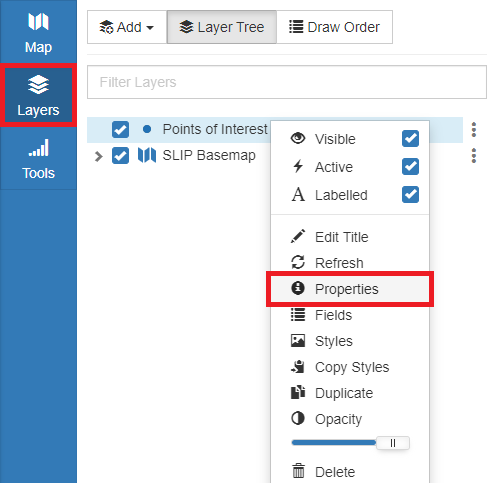
- Point Cluster Radius – size of the capture area where points will be grouped together
- Cluster Scale – zoom scale range where clusters are used
- Cluster Fan Out Max Points – number of nodes which appear when a cluster is clicked