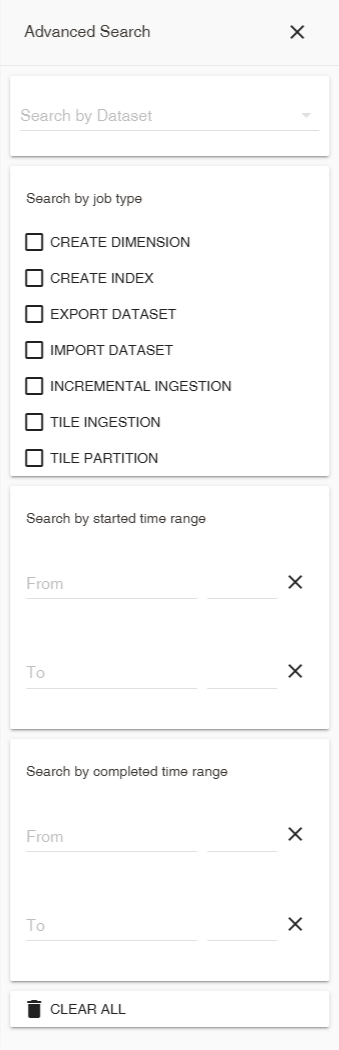Appearance
Job Monitor
Overview
There are a range of operations within Mapworks that occur asynchronously. This section of the Mapworks UI allows organisation administrators to observe and monitor the progress and status of these operations.
The Job Monitor displays the status of following types of jobs:
- Dataset Publication
- Dataset Import/Export
- PDF generation
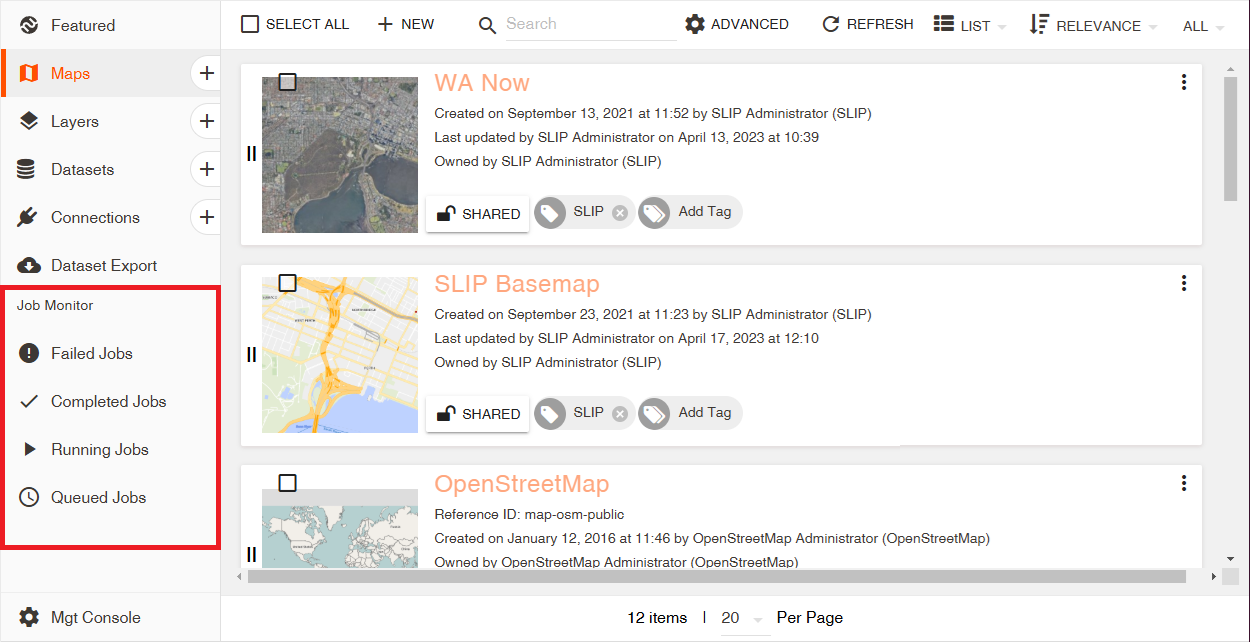
Viewing Jobs
Select the different Job Monitor tabs to view jobs according to status:
- Failed Jobs
- Completed Jobs
- Running Jobs
- Queued Jobs
Job records are maintained for 30 days.
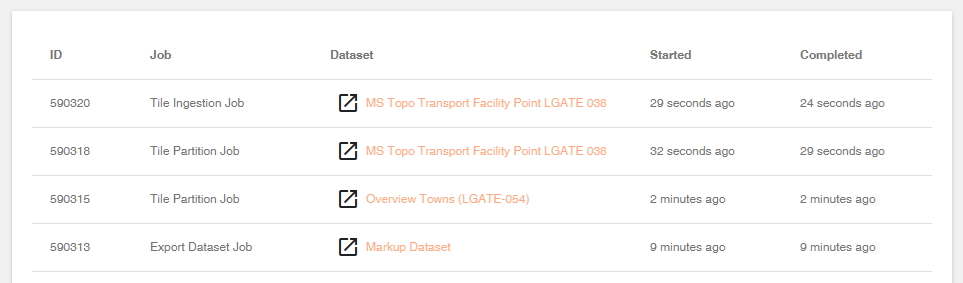
The following columns are displayed in the Job Monitor:
- ID
- Job Type
- Dataset (Click to go to Dataset Tab)
- Start Time (Hover for exact timestamp)
- Completion Time (Hover for exact timestamp)
Expand failed jobs to see information regarding the failure.
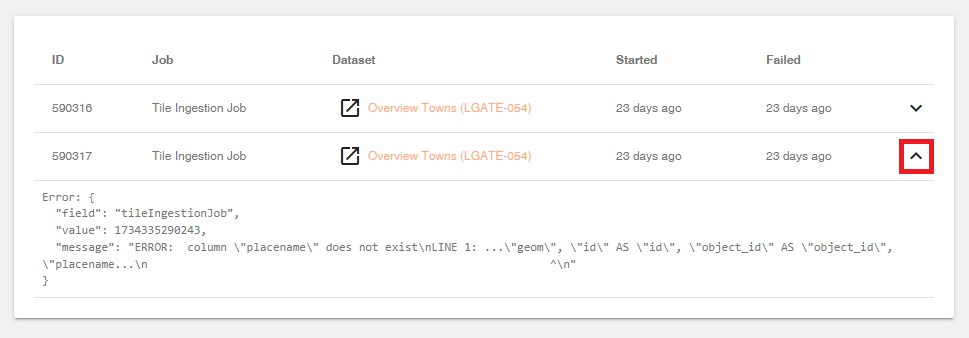
Filtering Jobs
Using the Advanced Search menu, you can filter by the following:
- Search by Dataset
- Search by Job Type
- Search by Start Time Range
- Search by Completion Time Range
Searching by Job type may include the following:
- Create Dimension
- Create Index
- Export Dataset
- Import Dataset
- Incremental Ingestion
- Tile Ingestion
- Tile Partition